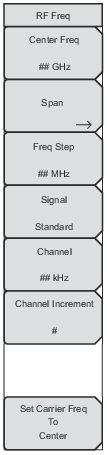 | Center Freq Press to set the frequency that you desire to measure to be in the center of the sweep window. Enter the desired frequency by using the keypad, the arrow keys, or the rotary knob. If entering a frequency by using the keypad, then the submenu key labels change to GHz, MHz, kHz, and Hz. Press the appropriate units key. Pressing the Enter key has the same effect as pressing the MHz submenu key. Span Press to open the Span menu (RF Span Menu). The Span menu is used to set the frequency range over which the instrument will sweep. The span can be set from 10 Hz to the maximum frequency range the product will support. See the product specifications for the maximum frequency. Span can also be set to zero span. Freq Step Press to set to enter the desired frequency step size. The frequency step specifies the amount by which a frequency will change when the up or down arrow keys are pressed. The center frequency value can be changed by using Freq Step. The active parameter will be changed by the frequency step when the up or down arrow keys are pressed. If Freq Step is the active parameter, nothing happens when the arrow keys are pressed. The frequency step size can be any value from 1 Hz to the upper limit of the instrument with a resolution of 1 Hz. Use the keypad or the rotary knob to change the Frequency Step size. Signal Standard Press to select a signal standard from the list of available standards. You can edit this list of Signal Standards by using Master Software Tools. Use the rotary knob or the arrow keys to scroll to the desired standard, and then press the Enter key. Or press the Esc key to abort and exit without a change. Refer to the (Signal) Standard List Menu. Channel Press the up or down arrow keys, the keypad, or the rotary knob to select a channel number for the selected signal standard. The center of the channel is tuned to the center of the spectrum analyzer display. Channel Increment Press to set the increment value for the Channel # submenu key Set Carrier Freq To Center Press to set the carrier frequency to the center of the sweep window. If Demod Type is set to FM or PM, then the Set Carrier Freq to Center function aligns the carrier to center only if the carrier is within the IFBW from the center frequency. |