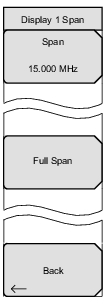 | Settings under the Span menu apply to the currently active display as indicated in the menu title (Display 1 or 2). Span This submenu key shows the current value for span in units of GHz, MHz, kHz, or Hz. When the Span button is pressed, span becomes the active parameter and may be changed. Use the keypad, the directional arrow keys, or the rotary knob to increase or decrease the frequency span. If the span is changed using the arrow keys or rotary knob, the span changes in steps of 0.5 MHz. If entering a span with the keypad, the submenu key labels will change to GHz, MHz, kHz, and Hz. Press the appropriate Units key. Pressing the Enter key selects MHz as the default frequency unit. Use the frequency span to zoom in to the CPRI signal. A span setting of 0 Hz (or zero span) is not allowed in CPRI mode. The maximum span is the carrier bandwidth + 50%. The minimum span is 10 kHz. If you attempt to set a span of less than 10 kHz, the instrument will apply the default minimum span of 10 kHz. Full Span Pressing this key sets the span to cover the entire tunable spectrum of the instrument. Back Returns to the Freq Menu. |