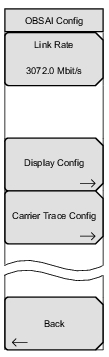 | Link Rate Press this key to display the Select Link Rate list box. Link Rate 1x = 768.0 Mbit/s Link Rate 2x = 1536.0 Mbit/s Link Rate 4x = 3072.0 Mbit/s Link Rate 8x = 6144.0 Mbit/s The link rate is automatically set when valid carriers are detected, following either a Start OBSAI operation or a new fiber plug-in. Dual-SFP instrument models can only detect one link rate for both SFPs. Display Config Press this key to open the Display Config Menu. Carrier Trace Config Press this key to open the Carrier Trace Config Menu. Back Returns to the Measure Menu. |