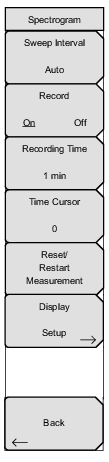 | Sweep Interval Press this key, then use the numeric keypad, the arrow keys, or the rotary knob to set the sweep interval in min, s, ms, or µs. The Auto setting is equivalent to a zero value. The currently active trace must be set to Max Hold, Min Hold, or Average for the sweep interval to have an effect. Record On Off Press this key to start (On) or cancel (Off) recording. When turning on recording, measurement data is recorded for the specified Recording Time, then saved in internal memory in a date and time labeled folder. The file name is of the form OBSAI_SPGyyyymmddhhmmss.obsai. The Record setting automatically turns off at the end of the timed measurement. Recording Time Sets the recording time in units of hour, min, s, ms, or µs. One minute is the minimum time setting, and it is the default setting when Record is set to on. This key is displayed only when Record is set to on. Time Cursor Press this key, then use the numeric keypad, the arrow keys, or the rotary knob to set the time cursor value. This setting enables time tracking for the intermittent interference signals. The current measurement is stopped when the time cursor value is not zero. Reset/Restart Measurement Clears the display and restarts the measurement. Display Setup Opens the Display Setup Menu. Back Returns to the Measure Menu. |