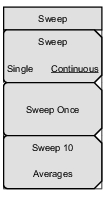 | Sweep Single/Continuous This submenu key toggles between continuous sweep and single sweep. In single sweep mode, the results of a sweep are displayed on the screen while the instrument awaits a trigger event to start a new sweep. Sweep Once When Sweep is set to Single, Sweep Once triggers a single measurement sweep. This key has no function when the instrument is in continuous sweep mode. Sweep # Averages: Sweeps the number of times set using the # of Averages button under the Trace A Ops menu. Trace A must be set to Averaging (Shift > Trace(5) key > Trace A Operations > Average‑>A) for this menu to function. Each trace is displayed using the exponential average of each sweep. |