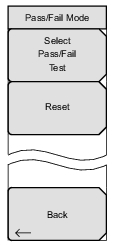 | Select Pass/Fail Test: This submenu key function allows the selection of a user-defined file that specifies a list of measurements with pass fail criteria. Select a test model by using the arrow keys or rotary knob. This mode will sequentially assess the appropriate measurements and indicate a pass or fail state based upon the test model criteria. Custom pass fail tests can be created by using Master Software Tools. Reset: Press this submenu key to restart the measurement. Back: Returns to the Measurements Menu. |