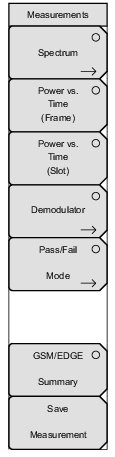 | Spectrum: Opens the Spectrum Menu. Power versus Time (Frame): Displays approximately eight and a half slots of the GSM/EDGE signal frame starting from the first active slot found. The screen also displays Channel Power, Occupied Bandwidth, Frequency Error in PPM and Hz, Modulation Type, Burst Power, Avg Burst Power, and BSIC. Power versus Time (Slot): Displays the first active slot of the GSM/EDGE signal capture. The mask is as specified in 3GPP TS 05.05. The screen also displays Channel Power, Occupied Bandwidth, Frequency Error in PPM and Hz, Modulation Type, Burst Power, Avg Burst Power, and BSIC. Demodulator: Opens the Demodulator Menu. Displays the IQ vector of the GSM/EDGE signal. The screen also displays Phase Err RMS, Phase Err Pk, EVM (rms), EVM (pk), Origin Offset (dBc), C/I (dB), Modulation Type and Magnitude Error (rms). Note: GSM uses GMSK modulation and EDGE uses 8PSK modulation. EVM (rms), EVM(pk), Orgin Offset, C/I are not measured for GSM signals (shows N/A on the display). Pass/Fail Mode: Opens the Pass/Fail Mode Menu. Displays the Pass/Fail measurements in a table format with clear pass or fail indicators that include min/max thresholds and actual measured results. GSM/EDGE Summary: Displays the measurement results in a table format. Save Measurement: Opens a dialog window to name and save the current measurement. Refer to the User Guide that came with the instrument for the saving functions. Note: If a measurement has been previously saved, the Save Measurement dialog box will open with the previously saved name displayed. To save the new measurement with a similar name (for example, Trace‑1, Trace‑2, and so forth) simply press the Right directional arrow and add the changes. To create a completely new name, use the keypad, the rotary knob or press the submenu key for each letter. GSM measurements are saved with a .gsm file extension, and GSM/EDGE measurements are saved with an .edg extension. |