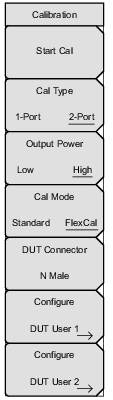 | Start Cal Press this submenu key and follow the instruction on screen. Cal Type Toggles between 1-Port and 2-Port calibration. Output Power Toggles between Low (–40 dBm) or High (–7 dBm) output power. Cal Mode Toggles between Standard Cal and FlexCal. DUT Connector Opens the DUT Connector Selector dialog box for selecting the connector type. Open, Short, C0, C1, C2, and C3 information is provided for each connector type. Configure DUT User 1 Opens the User 1 submenu where a custom connector type can be specified. Open, Short, C0, C1, C2, and C3 information can be created for the connector. Configure DUT User 2 Opens the User 2 submenu where a custom connector type can be specified. Open, Short, C0, C1, C2, and C3 information can be created for the connector. |