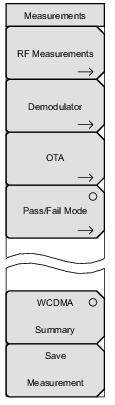 | RF Measurement: Opens the RF Measurement Menu. Demodulator: Opens the Demodulator Menu. In this mode, the received W-CDMA signal is demodulated. The demodulator has five displays, CDP, CDP Table, HSDPA, Codogram and Modulation Summary. OTA: Opens the Over‑The‑Air Menu. Pass/Fail Mode: Opens the Pass/Fail Mode Menu. The instrument saves the five test model conditions specified in the 3GPP specification to test the base station. After the selected test model, the unit displays whether the base station passed or failed the test. Using Master Software Tools, a custom test list can be created and downloaded into the unit. All critical measurements can be selected for pass fail testing including each individual code power, spreading factor and symbol EVM. The results are displayed in table format with clear identification of pass/fail results including min/max thresholds and measured results. W-CDMA Summary: Displays the critical W-CDMA measurements in a table format. Save Measurement: Opens a dialog window to name and save the current measurement. Refer to the User Guide for additional information on saving a measurement. W-CDMA/HSDPA measurements are saved with a WCD extension. GSM/EDGE measurements are saved with an EDG extension. Note: If a measurement has been previously saved, the Save Measurement dialog box will open with the previously saved name displayed. To save the new measurement with a similar name (for example, Trace‑1, Trace‑2, and so forth) simply press the Right directional arrow and add the changes. To create a completely new name, use the keypad, the rotary knob, or press the submenu key for each letter. |