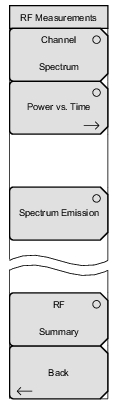 | Channel Spectrum: Displays the spectrum of the input signal. The span is automatically set to 5 MHz. Beneath the graph, values for the following measurements are displayed: Left Channel Power, Channel Power, Right Channel Power, Left Channel Occ BW, Occ BW, and Right Channel Occ BW. Channel Power is displayed in dBm or watts depending on unit selection. Power vs. Time: Opens the Power vs. Time Menu. Spectrum Emission Changes the display for Spectrum Emission measurement. RF Summary: Press this submenu key to display the following RF measurements in table format: Channel Power Channel Power (RRC) Occ BW DwPTS Pwr UpPTS Pwr On/Off Ratio Slot PAR Left Channel Power Right Channel Power Left Channel Occ BW Right Channel Occ BW Back: Press this submenu key to return to Measurements Menu. |