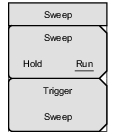 | Sweep Hold/Run: Press this submenu key to toggle between Run mode and Hold mode. Hold mode prevents the instrument from taking any new measurements and freezes the current measurement. Run mode allows the instrument to continually take measurements. Trigger Sweep: Pressing this submenu key causes the instrument to make a single sweep when the instrument is in single sweep mode. This key has no function when the instrument is in continuous sweep mode. |