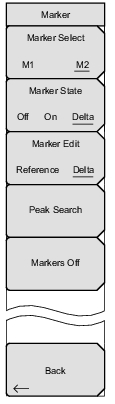 | Marker Select Selects the active marker M1 or M2. The underlined marker is active marker. Each press of the submenu key moves the underline to the other marker. Marker State: Sets the state of the selected marker underlined in the Marker Select submenu. Marker Edit: Displays when the Market State submenu is set to Delta. Toggles between activating the Reference or Delta marker. Peak Search: Moves the selected marker to the trace peak. Markers Off: Turns off all markers. Back: Press this submenu key to return to Measurements Menu. |