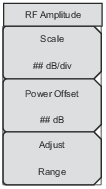 | Scale Press to set the scaling factor in dB per division. Use the rotary knob, the arrow keys, or the numeric keypad, then press the Enter key. Power Offset Press to set the power offset in dB. Use the rotary knob, the arrow keys, or the numeric keypad, then press the Enter key. Adjust Range Press to change the reference level if the signal strength is too high (ADC error) or too low. |