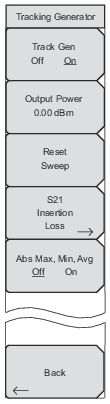 | Track Gen Off On Press to turn Off and On the output of the tracking generator. The output turns On at the level that has been set with the Output Power submenu key. The current state (Off or On) is underlined. Output Power Press to set the output power from 0 dBm to – 40 dBm. Reset Sweep Press to restart the measurement sweep at the lowest set frequency. S21 Insertion Loss Press to open the S21 Insertion Loss menu and to manage relative measurements. Abs Max, Min, Avg Off On Press to toggle this function Off and On. This feature shows the power (in dBm) of the lowest and highest points along with the numeric average of all data points. The current state (Off or On) is underlined. Back Press to return to the Measure menu. |