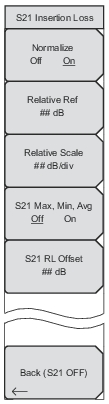 | Normalize Off On Press to toggle Normalization Off and On. When turned On, a calibration process is started. Make a THROUGH connection between the tracking Generator Output and the Spectrum Analyzer Input connectors before performing normalization. for the most accurate results, use the same cables and adapters that will be used for the normalization measurement. The current state (Off or On) is underlined. Relative Ref Press to set the value of the top graticule line in dB relative to the THROUGH connection that was made when normalization was performed. Relative Scale Press to set the scale factor from 1 dB/division to 15 dB/division in 1 dB steps. S21 Max, Min, Avg Off On Press to toggle Off and On a measurement box that shows the maximum signal, the minimum signal, and the numeric average of all data points in dB. The current state (Off or On) is underlined. S21 RL Offset Press to compensate for amplifiers or attenuators that have been added to the measurement path after normalization. Use negative values for added attenuation and positive values for added amplification. Back (S21 OFF) Press to return to the Tracking Generator menu and to turn Off S21 normalization and the relative measurement function. |