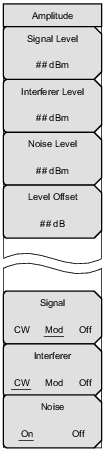 | Signal Level Press to set the signal level. Interferer Level Press to set the interferer level. Noise Level Press to set the noise level. Level Offset Press to set the level offset. Signal Sets the signal to CW, Mod, or Off. When Signal is set Off, the display indicator and data window text is colored gray. When Signal is set to CW or Mod, the display indicator and data window text is colored yellow. The CW indicator is shaped as an arrow, while the Mod indicator is shaped as a rectangle. Interferer Sets the interferer to CW, Mod, or Off. When interferer is set Off, the display indicator and data window text is colored gray. When interferer is set to CW or Mod, the display indicator and data window text is colored green. The CW indicator is shaped as an arrow, while the Mod indicator is shaped as a rectangle. Noise Turns the noise signal On or Off. When Noise is set Off, no indicator is displayed but data window text is colored gray. When noise is set On, a white line is drawn horizontally across the graphic display window and data window text is colored white. |