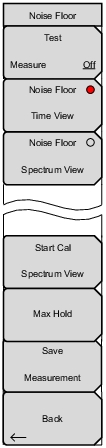 | Test Measure Off Press this submenu key to start a Noise Floor measurement. When a measurement is being made, Measure is underlined on this submenu key, and the submenu key is highlighted in red color. The RF‑ON light on the PIM Master is Off (no transmit power, receive only). In Noise Floor - Time View, the measurement will terminate when the test duration is completed (Setup > Test Duration) or when the Test submenu key is pressed. When a test ends, Off is underlined. In Noise Floor Spectrum View, the measurement will continue until the Test submenu key is pressed. Noise Floor Time View Press this submenu key to measure the signal level that is entering the PIM Master at the IM product frequency. Noise Floor Spectrum View Press this submenu key to perform a swept measurement that shows the signal level that is entering the PIM Master over the current Rx band. Start Cal Spectrum View Press this submenu key to calibrate the Spectrum View. Follow the on‑screen instructions. Max Hold Only visible when the Noise Floor - Spectrum View submenu key is selected. When Off is underlined, the trace will change during each sweep to show the current signal level for that sweep. When On is underlined, the trace level will only be updated if the new signal level is greater than the last signal level for each frequency. Save Measurement Press this submenu key to save a Noise Floor measurement. Back Press this submenu key to return to the Measurements Menu. |