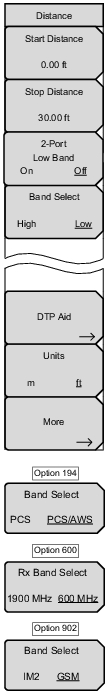 | Start Distance Stop Distance Press this submenu key to set the desired length in feet by using the keypad or the Arrow keys. The minimum Stop Distance setting is equal to or greater than the Start Distance setting. Refer to the Dmax value reported in the DTP Parameters window. Dmax is influenced by factors such as the number of data points and the propagation velocity of the cable. Refer to Step 6 in DTP Measurement Setup. Note: The Start Distance and Stop Distance can be the same, but neither setting can override the other. Change settings in an order that avoids any overlap. The Up/Down arrow keys change the distance settings by 1 ft increments, and the Left/Right arrow keys change the distance settings by 0.1 ft increments. With the number keypad, you can set distances by 0.01 ft increments (or by 0.01 m increments). If the settings include a digit other than zero in the second decimal position, then the Up/Down arrow keys cannot change a value if that change would exceed a limit. Use the Left/Right arrow keys or the number keypad to increase or decrease the remaining value. 2-Port Low Band Selects the 2-Port mode when On and hides the Band Select key from view. Band Select High Low This key is visible in 1-port mode (2-Port Low Band Off). Press this submenu key to toggle the band selection to High or Low. This submenu key appears only on instruments with multiple receive ranges (see buttons below menu at left). For Option 194, the toggle choices are PCS and PCS/AWS. For Option 600, the toggle choices are 1900 MHz and 600 MHz. For Option 902, the toggle choices are IM2 and GSM. DTP Aid Press this submenu key to open the DTP Parameters window and the DTP Aid submenu to set up the test parameters for DTP testing. Units Press this submenu key to toggle the units setting between meters and feet. The selection is underlined. More Press this submenu key to open the DTP Setup menu. |