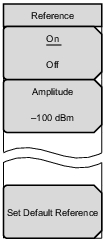 | On/Off This submenu key turns On or Off the reference limit line. Amplitude Press this submenu key to set the amplitude value of the reference limit. A value is entered by using the number keypad, or the default value can be adjusted by pressing the Up/Down arrow keys. Set Default Reference Pressing this submenu key sets the reference limit line to the default limit line value. |