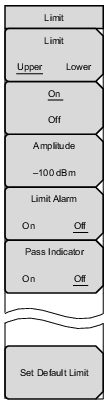 | Limit Upper Lower This submenu key selects which limit line (Upper or Lower) will be active for editing. The limit line that is currently selected for editing is underlined. On/Off This submenu key turns On or Off the active limit (upper or lower). Amplitude Press this submenu key to set the amplitude value of the active limit line, Upper or Lower. A value is entered by using the number keypad. Press the +/– key for negative values. After entering a value, press the dBm or dBc submenu key and then the Enter key, or press the Enter key twice. Limit Alarm On Off Pressing this submenu key toggles the alarm function ON and OFF for the Upper limit line. When ON and when the upper limit is exceeded, the measurement text is displayed in red in the PIM Summary Table, and an audible alarm sounds. The Limit Alarm does not function with the lower limit line. Pass Indicator On Off Pressing this submenu key toggles the Pass Indicator function ON and OFF for the Upper limit line. When ON and when the upper limit is exceeded, the measurement text is displayed in red, and an audible alarm sounds. If the measurement trace remains below the limit line, then at the end of the measurement, PASS is displayed in large green letters in the measurement display. If any measured point exceeds the limit, then FAIL is immediately displayed in large red letters in the measurement display. This message display allows you to see the pass or fail indication from a distance. The Pass Indicator does not function with the lower limit line. Set Default Limit Pressing this submenu key sets the active limit line to the default limit line value, depending upon which limit is active. The inactive limit line is not altered. |