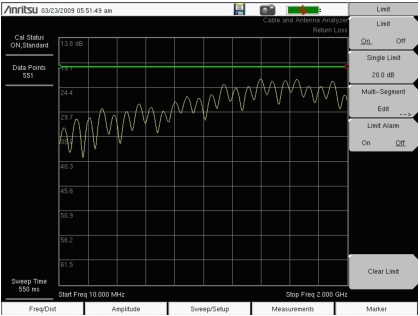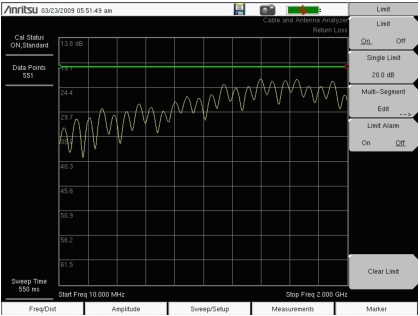Single Limit Line
1. Press Shift and then Limit (6) to enter the Limit menu.
2. Press the Limit On/Off key to turn on the Limit.
3. Press Single Limit and then use the numeric keypad or the arrow keys to change the limit value and then press Enter.
Note | Refer to the Cable & Antenna Measurement Guide listed in Other Documents for creating multi-segment limit lines. |
4. Press the Limit Alarm key to turn on or off the Limit Alarm.