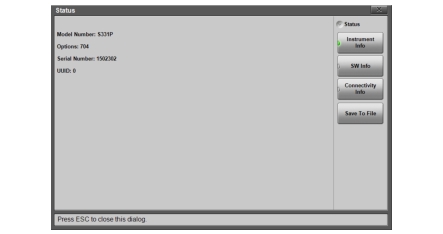| Status Instrument Info Displays the instrument model, serial number, and installed options. SW Info Press this submenu key to display the version of various software components. Connectivity Info Press this key to view the IP address of the controller device (tablet or PC). Save to File Press Save to File to create a text file of the instrument status. The file will be named S331PStatus #X.txt, where X is an automatically generated sequence number. The default location of the file is C:\Anritsu\S331P\User on your tablet or PC. |