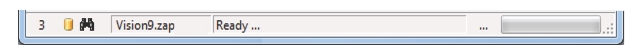 |
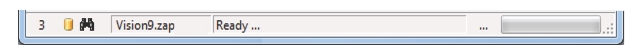 |
Icon | Description |
Displays the number of monitors (remote spectrum monitors) found in the database. Also, a refresh of new data stored in the database by Trace Acquire occurs approximately every 15 to 20 seconds. During the refresh this field with count up from 1 % to 100 % indicating the progress of the update process. | |
 | Indicates Vision software Option 400 is installed. |
 | Indicates Vision Source Locater software Option 401 is installed. |
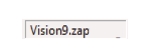 | Displays the URL or IP address of the monitor. |
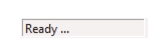 | When setting the database location, the folder and file destination is displayed. When selecting a channel, the monitor (spectrum monitor) and channel number are displayed. During the refresh of the selected channel’s database the date and time will be displayed. |