 | Single Press: Most controls require a single press or tap. Touch the screen briefly and then release. |
 | Double Press: Some controls require a double press or tap. This action is similar to a double mouse click. If a second press is not detected in a certain time period, the action is dismissed or considered a single press. |
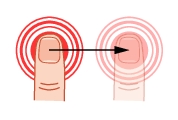 | Press and Drag: Some items can be dragged to a new location. This action is accomplished by pressing and holding the item lightly while dragging it to a new location, then releasing. You can drag items such as markers, limit line nodes, and the center frequency by dragging the trace to the left or right. |
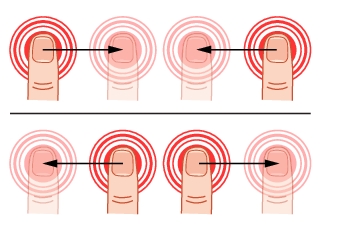 | Pinch: Some items can be reduced or expanded. This action is accomplished by simultaneously pressing the item with two fingers and holding the item lightly when dragging the fingers in closer together or out farther apart, and then releasing. You can pinch items in or out, such as the frequency span by touching and holding the trace in two positions, and then dragging your fingers closer together to narrow the span or dragging your fingers farther apart to widen the span. |