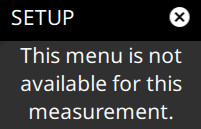 | There are no advanced measurement setups for the basic spectrum analyzer measurement. |
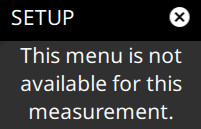 | There are no advanced measurement setups for the basic spectrum analyzer measurement. |
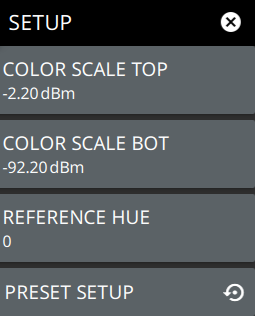 | COLOR SCALE TOP Defines the amplitudes where the top color on the color setup bar are applied. Any measurement above this amplitude will appear black on the spectrogram window. COLOR SCALE BOT Defines the amplitudes where the bottom setting colors on the color setup bar are applied. Any measurement below this amplitude will appear black on the spectrogram window. REFERENCE HUE Allows you to shift the color range of the spectrogram. PRESET SETUP Presets the color setup settings. |