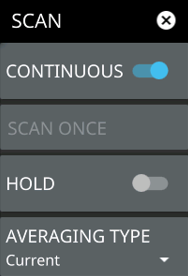 | CONTINOUS Turn this toggle on to enable continuous scanning of all the channels. SCAN ONCE Selects the measurement view as either bar chart or strip chart. HOLD Selects the measurement view as either bar chart or strip chart. AVERAGING TYPE Sets the channel averaging type to indicate the field for determining the average against. • Current: Sets the channel averaging type as the current channel power value. • Max: Sets the channel averaging type with the maximum channel power value. • Min: Sets the channel averaging type with the minimum channel power value. • Average: Sets the channel averaging type with the average channel power value. • Rolling Max: Sets the channel averaging type with the rolling maximum channel power value. • Rolling Min: Sets the channel averaging type with the rolling minimum channel power value. • Rolling Average: Sets the channel averaging type with the rolling average channel power value. |