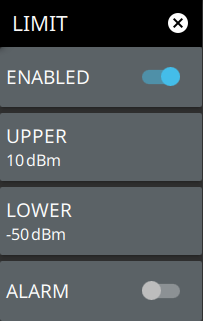 | ENABLED Toggles limit testing On or Off. When limits are enabled, The border around the measurement data table shows green for a passing, and red for a failing, measurement. UPPER Sets the upper limit of the analog scale. LOWER Sets the lower limit of the analog scale. ALARM Toggles an audible alarm when crossing a limit. Use the SETTINGS menu (from the three bar icon in the toolbar) to adjust the volume. |