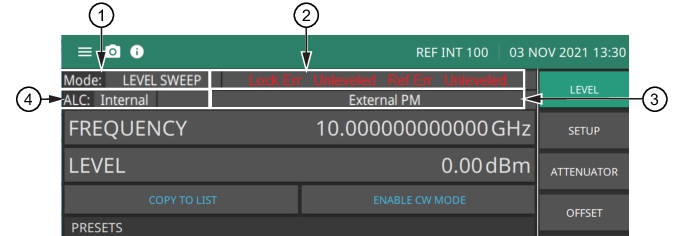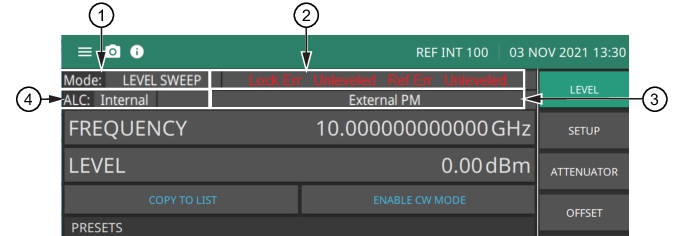Status Area
The status area of the GUI provides a summary of instrument settings. Status text is displayed only if the condition is active.
The status rows contain the following entries:
Sweep Mode
CW, Step Sweep, Analog Sweep, Level Sweep, List Sweep
Error Messages
Error messages are displayed when an error condition is active. The error messages that are displayed when active are:
• Unlocked: Frequency is unlocked
• Lock Err: A lock error condition exists
• Ref Err: The reference is unlocked
• Unleveled: An unleveled condition exists
Modulation
Always displays the modulation condition as.
• When Source selection (Int or Ext) is displayed if the modulation state is On.
• Modulation error (Err) is display if the modulation state is On and an error is occurring.
• Off is displayed if the modulation state is Off.
The modulation condition is displayed when active as:
• AM: Internal (Int), External (Ext), Error (Err), AM when AM is on. No display when AM is off.
• FM: Internal (Int), External (Ext), Error (Err), FM when FM is on. No display when FM is off.
• PM: Internal (Int), External (Ext), Error (Err), PM when PM is on. No display when PM is off.
• Pulse: Internal (Int), External (Ext), Error (Err), Pulse when Pulse is on. No display when Pulse is off.
ALC
Always displays the ALC condition as:
• Internal
• External
• Fixed Gain
• Open Loop.