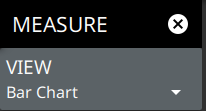 | VIEW Selects one of the measurement views: • Bar Chart: This view displays the list of channel (s) represented in horizontal bars. Each channel is represented with unique setup parameters such as frequency, span, channel power and reference level. See Bar Chart. • Strip Chart: This view displays the list of channel (s) represented in horizontal strips. Each channel is represented with unique setup parameters such as frequency and reference level. See Bar Chart. • Mapping: This view displays signal strength mapping on the instrument display and will plot color-coded signal values at GNSS (GPS) coordinates of channel power measurement. See Mapping. Mapping view is available only if Coverage Mapping Option 431 is installed. |