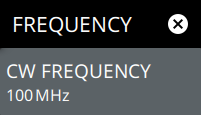 | CW Frequency Sets the desired continuous wave (CW) measurement frequency. Enter the desired frequency using the keypad. The default is 100 MHz. |
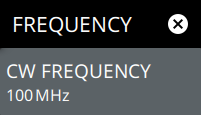 | CW Frequency Sets the desired continuous wave (CW) measurement frequency. Enter the desired frequency using the keypad. The default is 100 MHz. |