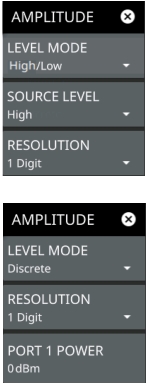 | LEVEL MODE Sets the amplitude mode to either High/Low or Discrete. SOURCE LEVEL Sets the internal source power level to high power or low power. The default setting is High, which is more accurate because you are measuring further above the noise floor. Use Low power for devices that are sensitive to higher power levels, such as amplifiers. RESOLUTION Sets the decimal display of the measurement value to 1 or 2 digits after the decimal point. The default setting is 1. PORT 1 POWER Sets the power level on Port 1using the numeric keypad. Only available when LEVEL MODE is set to Discrete. |