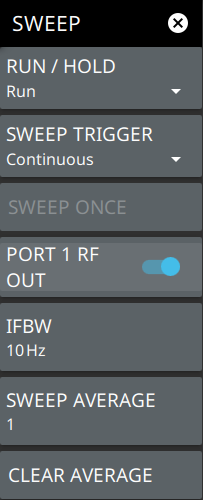 | RUN/HOLD Runs or holds the sweep or measurement. Hold stops the active measurement and holds the current measurement results. Run restores the active measurement and continuously updates the active measurement results. SWEEP TRIGGER Selects single or continuous sweeping. SWEEP ONCE Available when SWEEP TRIGGER is set to Single. PORT 1 RF OUT Turns on/off the RF power from Port 1. This toggle enables you to choose the internal CW source of the Site Master. You can turn off the toggle in case of using an external CW source. This capability is only applicable to A/B and B/A receiver ratio, A and B measurements as Port 1-->2 Transmission and Port 1 Reflection/Electrical Length measurements always use internal CW source and do not require RF out option. IFBW Sets intermediate frequency (IF) bandwidth. Set 10 Hz for the maximum dynamic range; set 100 kHz for the maximum speed. SWEEP AVERAGE Press this submenu to enter number of sweeps used for averaging The setting range is 1 to 1000. CLEAR AVERAGE Clears the set sweep averaging value. |