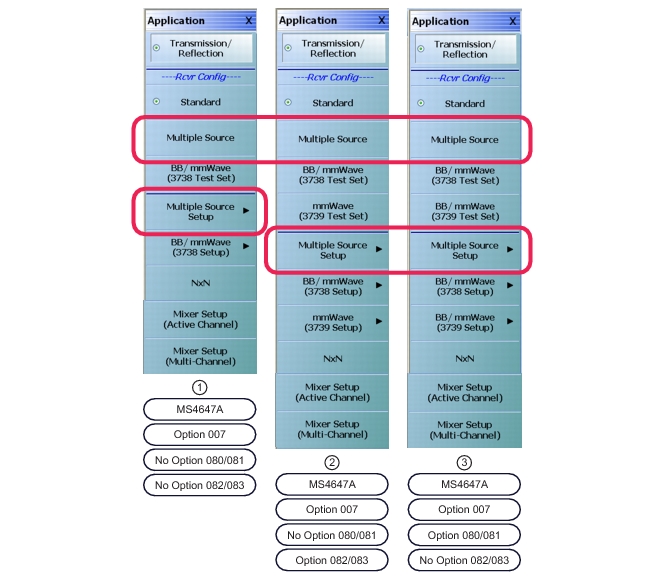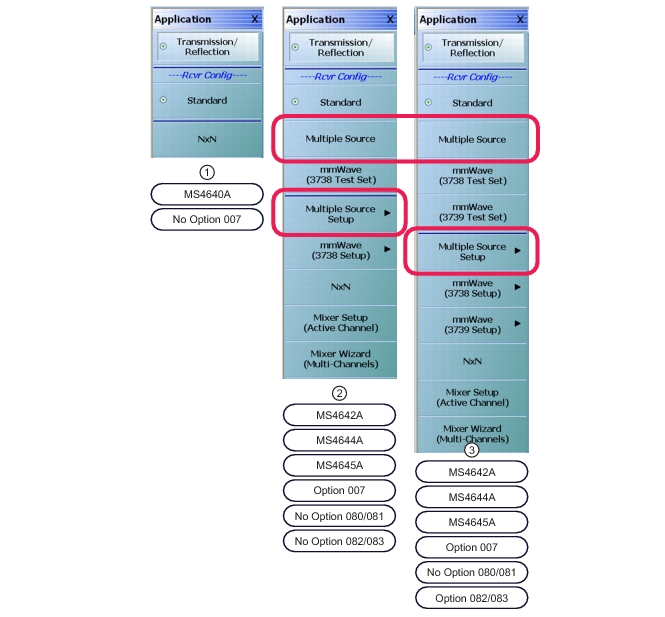 | |
1. APPLICATION menu default appearance for any VNA when Option 007 Receiver Offset is not installed. 2. APPLICATION menu, Multiple Source button, and Multiple Source Setup button – For MS4642A, 44A, and 45A VNAs when Option 007 Receiver Offset is installed but Option 082/083 is not installed. Option 080/081 is not available for these VNAs. | 3. APPLICATION menu, Multiple Source button, and Multiple Source Setup button for model MS4642A, 44A, and 45A VNAs when Option 007 Receiver Offset and Option 082/083 is installed. Option 080/081 is not available for these VNAs. |