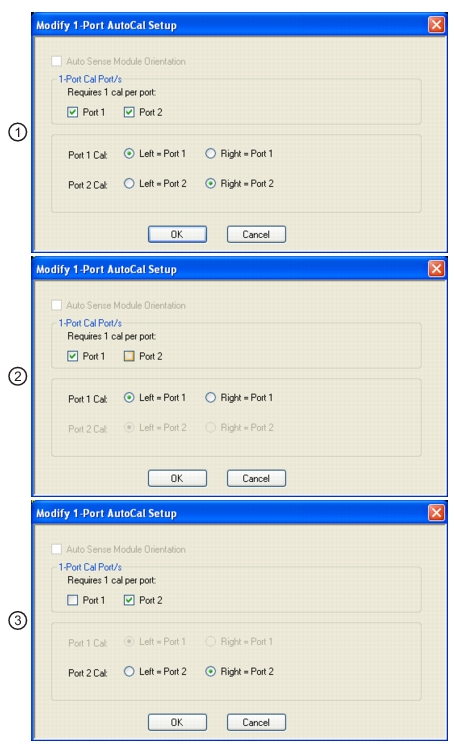| Modify Cal Setup Select displays the MODIFY 1-PORT AUTOCAL SETUP dialog box. The dialog box provides control settings for 1-Port Calibration Ports and Port Left/Right Identification. Port Selection (Read Only) Displays the Port or Ports selected for the AutoCal procedure. The settings are determined in the MODIFY 1-PORT AUTOCAL SETUP dialog box. Cal Type (Read Only) Displays the Cal Type selected for the AutoCal procedure. The setting is defined in the AUTOCAL PORTS menu. Port 1 Orientation (Read Only) This read-only button only appears if Port 1 was selected in the MODIFY 1-PORT AUTOCAL SETUP dialog box. If available, shows the left/right assignment for Port 1. Port 2 Orientation (Read Only) This read-only button only appears if Port 2 was selected in the MODIFY 1-PORT AUTOCAL SETUP dialog box. If available, shows the left/right assignment for Port 2. Begin Cal (AutoCal 1-Port Cal) Starts the AutoCal procedure. On-screen dialogs and prompts provide user instructions for the selected calibration procedure. When the calibration is complete, the display returns to the CALIBRATION [TR] menu when the Cal Status button is enabled and set to ON. |