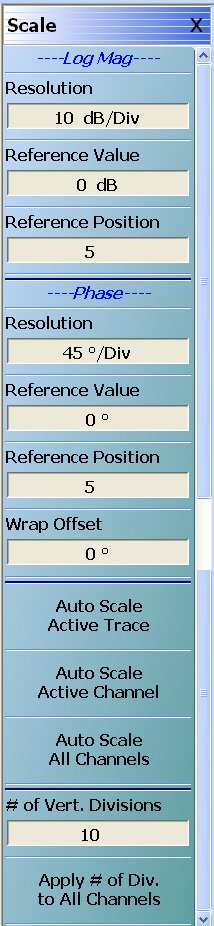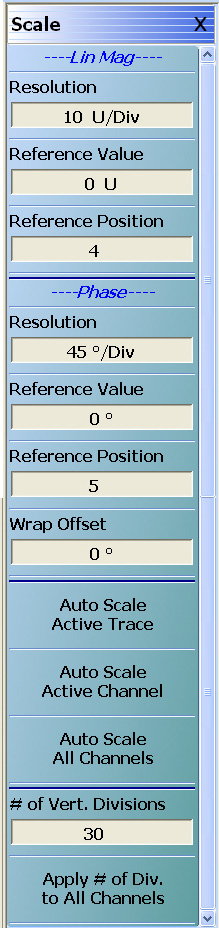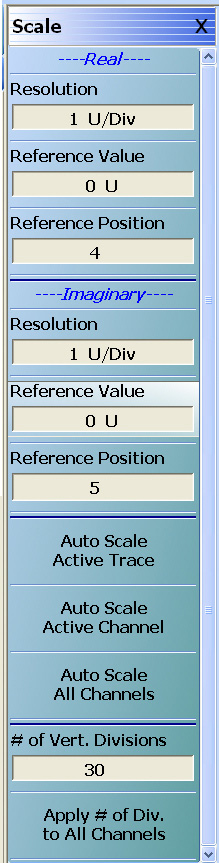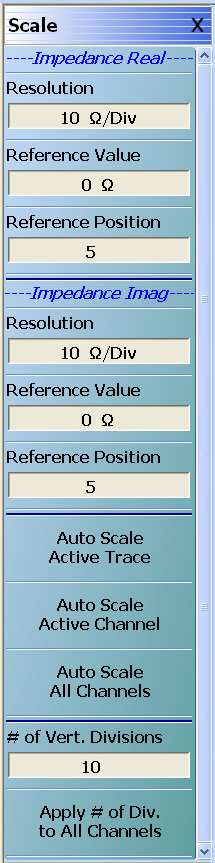 | SCALE (Impedance Real & Impedance Imaginary) Menu This menu is available when TRACE FORMAT is set to Impedance - Real & Impedance - Imaginary. There are separate button sets for Impedance-Real and Impedance-Imaginary. Button units are set to: • Button Units: Ω (Ohms) Impedance Real Button Set Resolution (Ohms/Div) Select displays the Resolution (Ohms/Division) toolbar with units in Ohms per division. Reference Value (Ohms) Select displays the Reference Value (Ohms) toolbar with units in Ohms. Reference Position (Number) Select allows the user to define a reference position and displays the Reference Position field toolbar. |
Impedance Imaginary Button Set Resolution (Ohms/Div) Select displays the Resolution (Ohms/Division) toolbar with units in Ohms per division. Reference Value (Ohms) Select displays the Reference Value (Ohms) toolbar with units in Ohms. Reference Position (Number) Select allows the user to define a reference position and displays the Reference Position field toolbar. Additional Common Buttons |