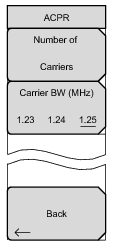 | Number of Carriers: Press this submenu key to set the number of main channels from 1 to 5. Change the number of main channels with the arrow keys or the rotary knob, then press the rotary knob or the Enter key. Or change the number of channels by pressing a number on the numeric keypad, press the Enter submenu key, and then press the Enter key. The adjacent channels remain displayed. Carrier BW: Press this submenu key and use the numeric keypad to enter a frequency. The submenu key menu displays units of GHz, MHz, kHz, and Hz. After choosing the units, press the Enter key. If the Enter key is used without first selecting units, then the default units are MHz, and the Enter key must be pressed a second time to set the frequency. You can also use the arrow keys or rotary knob to change the carrier bandwidth in 1 Hz increments, then press the rotary knob or the Enter key to set the frequency. Back: Returns to the RF Measurements Menu. |