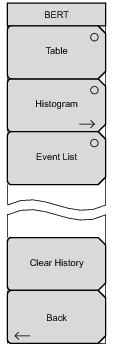 | Table Press this submenu key to display the 12 BERT parameters and their settings in a table format in the main display window. The circular indicator changes to a red background when this key has been pressed. Histogram Press this submenu key once to make it active and to display a histogram of parameters, as shown in Figure: BERT Histogram Display. Press the submenu key again to bring up the Histogram Menu. The circular indicator with a red background and the sub menu arrow appear only when this submenu key is active. Event List Press this submenu key to display a chronological event list with 4 columns. The column labels are “Date”, “Time”, “Event Type”, and “Events.” Clear History Press this submenu key to erase the history of displayed events and measurements. Back Press this submenu key to return to the Measurements Menu. |