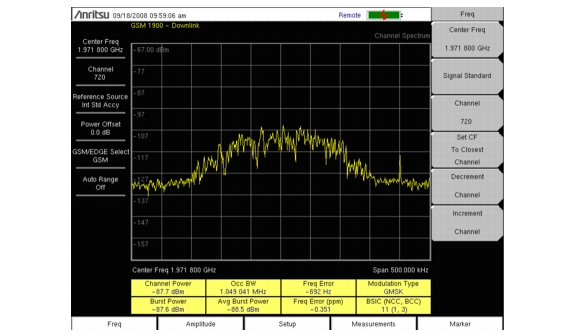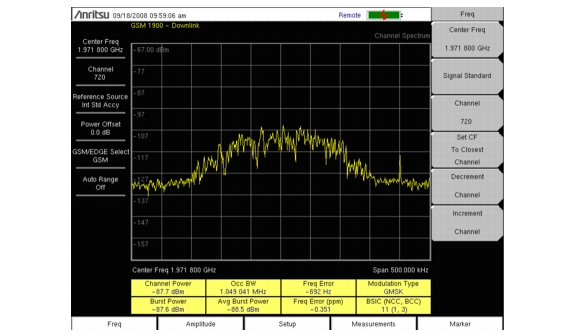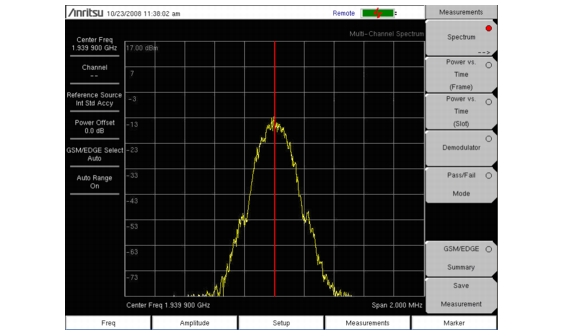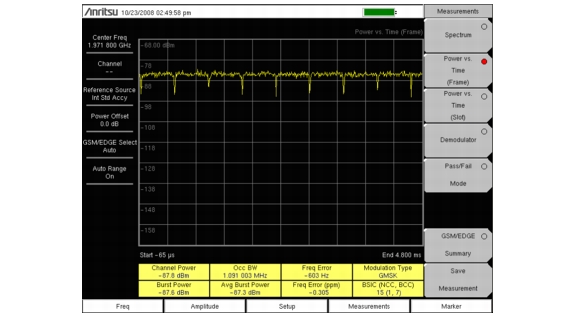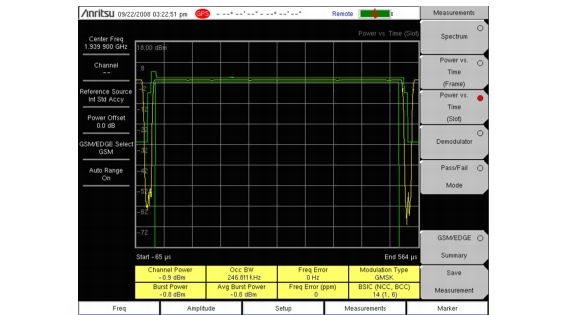To display Spectrum, press the
Spectrum submenu key. Press the
Channel Spectrum submenu key for a single channel (
Figure: GSM Single Channel Measurement), or the
Multi‑Channel Spectrum submenu key to display the multi‑channel spectrum (
Figure: GSM Multi‑Channel Measurement).
To display Power versus Time (Frame) press the
Power versus Time (Frame) submenu key to activate the Power versus Time (Frame) measurement (
Figure: GSM Power vs. Time (Frame) Measurement).
To display Power versus Time (Slot) press the
Power versus Time (Slot) submenu key to activate the Power versus Time (Slot) measurement (
Figure: GSM Power vs. Time (Slot) Measurement). The mask is according to the 3GPP TS 05.05 specification. The first slot information is displayed.