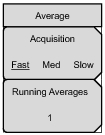 | Acquisition Sets the measurement speed: Fast, processes the power value quickly but with some inaccuracy. Slow, processes the power value with the most accuracy. Med, process the power value with greater accuracy than the Fast setting and the process time is faster than the Slow setting. Press the submenu key to toggle through the choices. The selected speed is underlined. Running Averages Sets the number of traces used in calculating the average. Enter the desired number by using the keypad, the rotary knob, or the arrow keys. Press Enter to set, or press Esc to restore the previous setting. |