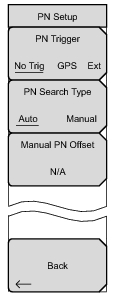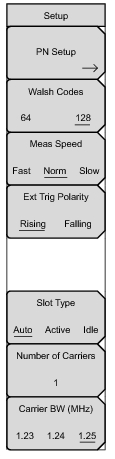 | PN Setup: Opens the PN Setup Menu. Walsh Codes: This allows you to toggle between 64 and 128 MAC indices. Note that MAC 128 is applicable only to Rev. A physical layer subtype 2. Meas Speed: Toggles through “Fast”, “Norm” (normal), and “Slow” measuring speed. Ext Trig Polarity: Toggles between Rising edge and Falling edge trigger polarity. Slot Type: Press this soft key to toggle through Auto, Active, and Idle slot types. Selecting Active makes the Power vs Time display an active slot if one is available. Selecting Idle makes the Power vs Time display an idle slot if one is available. Selecting Auto makes the Power vs Time show an Idle slot, or an Active slot if no idle slot is available. This setting also affects the type of power trigger that is used in a Spurious Emission Test. Number of Carriers: This submenu key sets the number of required channels. This affects the ACPR and Spurious Emissions measurements. Carrier BW: This submenu key sets the carrier bandwidth. It rotates between 1.23, 1.24 and 1.25. |