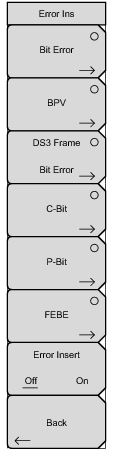 | Bit Error Press this submenu key once to activate the BIT Error function. Press this submenu key again to display the Bit Error submenu in order to select Burst or any one of the Rate 1E-# submenu keys. Bit errors are inserted into the payload vehicle, whichever that is (full DS3, T1, FT1, and so forth.) Burst Press this submenu key to configure the Burst count. Rate 1E–# (2 through 7) Press this submenu key to set the BIT Error rate to one of the six preset values. BPV Press this submenu key once to activate the BPV error function. Press this submenu key again to configure the Burst count. DS3 Frame Bit Error Press this submenu key once to activate DS3 frame bit errors. Press this submenu key again to configure the Burst count. C‑Bit Press this submenu key once to activate the C‑Bit error function. Press this submenu key again to configure the Burst count. P‑Bit Press this submenu key once to activate the P‑Bit error function. Press this submenu key again to configure the Burst count. FEBE Press this submenu key once to activate the FEBE error function. Press this submenu key again to configure the Burst count. Error Insert Off/On Press this submenu key to toggle error inserts ON and OFF during tests. This submenu key toggles error inserts ON until turned OFF only for BER options. For any other error type, error insertion is toggled ON and then immediately OFF. Back Press this submenu key to return to the T3 Error/Alarm Menu. |