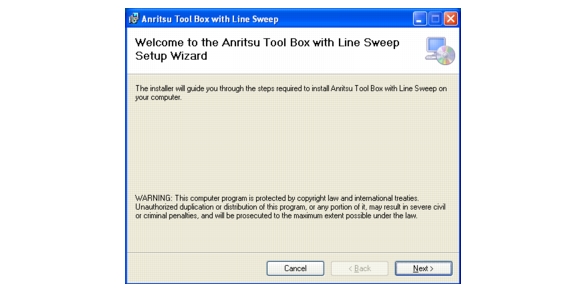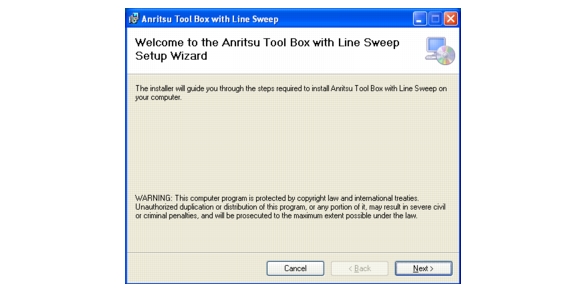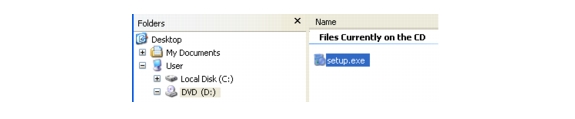Place the Installation DVD in your computer and follow the on-screen instructions (
Figure: Installing Anritsu Tool Box with Line Sweep Tools).
If the installer does not autostart, navigate to the DVD and run setup.exe (
Figure: setup.exe on the Anritsu Tool Box DVD).
The installation will start. Follow the on-screen instructions. The software is also available
free of charge from the Anritsu web site (http://www.anritsu.com).