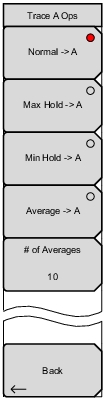 | Normal ‑> A Displays data for the current trace sweep. Max Hold ‑> A Shows the cumulative maximum value of each display point over many trace sweeps. Min Hold ‑> A Shows the cumulative minimum value of each display point over many trace sweeps. Average ‑> A Shows an exponential average of a number of traces, determined by the # of Averages key. # of Averages Sets the number of traces for use in calculating the average display value. The number used for averaging ranges from 1 to 65535. Back Returns to the Trace Menu. |