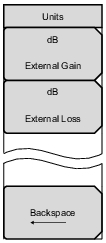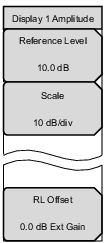 | Settings under the Amplitude menu apply to the currently active display as indicated in the menu title (Display 1 or 2). Reference Level The reference level is the top grid line of the sweep window and can be set from +30 dB to –150 dB. Press this key, then use the arrow keys or the rotary knob to change the reference level value. To enter a negative value with the numeric keypad, press the +/– key for a minus sign. After entering the value, press the dB submenu key or the Enter key to apply. The reference level value may be modified by the reference level offset value to compensate for an external attenuator or amplifier. Scale The scale can be set in 1 dB steps from 1 dB per division to 15 dB per division. The value can be changed using the keypad, the rotary knob, or the arrow keys. RL Offset RL Offset compensates for the presence of external input attenuation or gain. It applies to Display 1 only, whether the display mode is single or dual. Press this key, then use the arrow keys or the rotary knob to change the offset value. You can also enter a value using the numeric keypad, then select dB External Gain or dB External Loss as appropriate. |