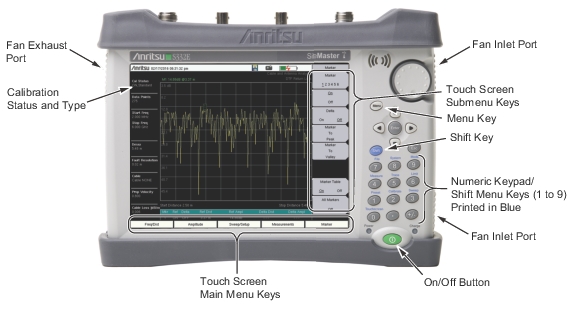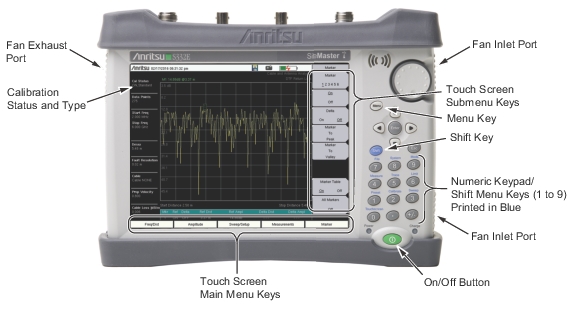The Site Master uses a touch screen and keypad for data input. See
Figure: Site Master Front Panel and Interface Screen. The five bottom menu keys and up to eight submenu keys on the right side of the display are touch screen keys. The menu and submenu keys vary depending on the current operation mode and instrument function selected. Refer to
Mode Selector.