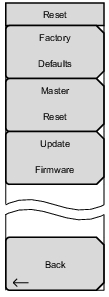 | Factory Defaults Press this key to restore the instrument to the default settings for all measurement modes and system settings, including connectivity, language, and the display and audio settings. The instrument will power cycle when the operation is complete. Press the Enter key to initiate the reset, or press Esc to abort. Note: This same reset sequence can be initiated when turning on the instrument by pressing Power while holding down the Esc key until the Anritsu splash screen is displayed. Master Reset Press this submenu key to restore the instrument to factory defaults as described above and to delete all user files from the instrument internal memory. The instrument will power cycle when the operation is complete. Press Enter to initiate the reset, or press Esc to abort. Note: This same reset sequence can be initiated when turning on the instrument by pressing Power while holding down the System (8) key until the Anritsu splash screen is displayed. Update Firmware Press this submenu key to update the instrument operating system using an external USB drive. Press Load Firmware to start the update procedure, or press the Menu key to cancel and display the Menu key screen of application icons. Refer to Firmware Update for detailed instructions. Back Press this submenu key to return to the System Options Menu. |