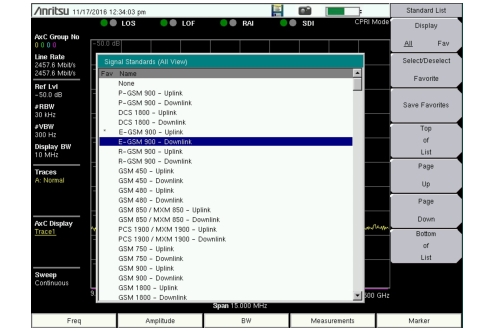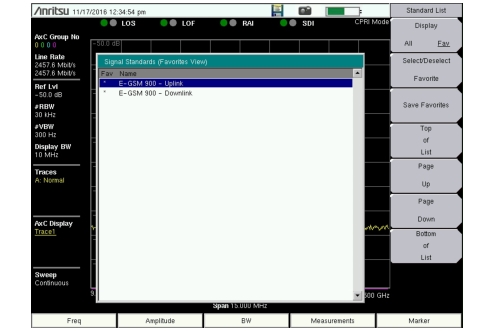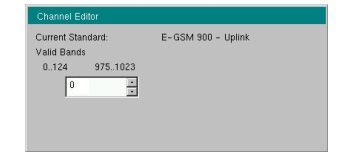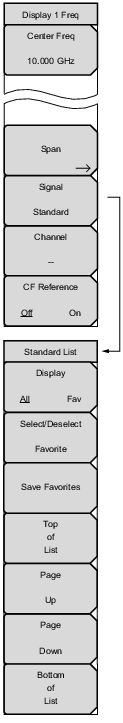 | Settings under the Freq menu apply to the currently active display as indicated in the menu title (Display 1 or 2). Center Freq Press this key, then enter the desired frequency using the numeric keypad, the arrow keys, or the rotary knob. If entering a frequency with the keypad, the menu key labels will change to GHz, MHz, kHz, and Hz. Press the appropriate Units key. Pressing the Enter key selects MHz as the default frequency unit. To allow the CPRI signal to move off center (pan), adjust the center frequency to a different value. Depending on the value entered, this may automatically adjust the frequency span, as there cannot be panning without zooming. Span Press this submenu key to display the Span Menu. Signal Standard Press this key to open the Standard List menu shown on the left and display the Signal Standards list box illustrated in Figure: Signal Standards List - All View and Figure: Signal Standards List - Favorites View. You can select a standard from the complete list or from a list of previously saved Favorites. Use the touch screen, arrow keys, or rotary knob to highlight a signal standard, then press Enter to select. To add a standard to a Favorites list, highlight the desired standard in the “Display All” view and press Select/Deselect Favorite. An asterisk (*) appears next to the standard name. Press Save Favorites. To remove a standard from the Favorites list, highlight the item marked with an asterisk in either the All View or the Favorites View and press Select/Deselect Favorite, then press Save Favorites. Channel After selecting a signal standard, press this key to display the Channel Editor dialog. Enter a valid band. See Figure: Channel Editor Dialog Box. CF Reference Off/On Press this submenu key to toggle the center frequency reference setting On or Off. When set to On, you can pan and zoom by adjusting the center frequency and span. This feature is available only when Display 1 is active. Display All/Fav Press this key to toggle between displaying the complete Standards List or the Favorites List. Items previously saved as favorites are marked with an asterisk (*). Select/Deselect Favorite Press this key to mark or unmark the currently highlighted standard as a favorite. Any changes you make are not saved until you press Save Favorites or Enter. Save Favorites Saves the Favorites list with all standards that are marked with an asterisk. Use the navigation keys to quickly scroll through the Standards List. |