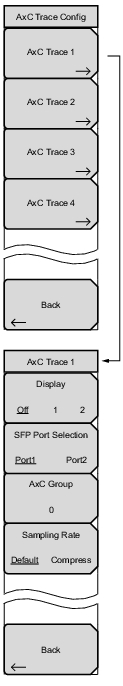 | AxC Trace 1 Press this key to open the AxC Trace menu shown on the lower left of this page. The same configuration menu is available for each of the four possible AxC traces. Back Returns to the CPRI Config Menu. Display Press this key to select which display, 1 or 2, will show the current trace. Off turns off the trace. SFP Port Selection On models with two SFP ports, press this submenu key to toggle between SFP Port 1 and Port 2, depending on which CPRI signal you wish to measure. AxC Group Press this submenu key, then use the rotary knob, the arrow keys, or the numeric keypad to select the AxC group. The AxC group numbers associated with the possible four traces are shown on the top left of the instrument screen. Sampling Rate This key is active only when the selected display bandwidth is 20 MHz. If the radio equipment manufacturer has applied undersampling to carry the 20 MHz bandwidth signal in 6 containers rather than 8, choose the Compress setting to display the signal as a full 20 MHz signal. This feature is available with firmware version 2.6 and later. Back Returns to the AxC Trace Config Menu. |