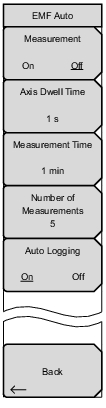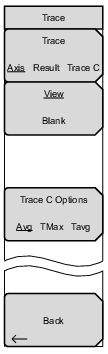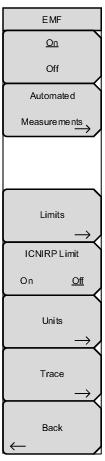 | On/Off: This is the main EMF Measurement On/Off button. Press this key to switch EMF On and Off. The start and stop frequencies must be within the range of the spectrum analyzer and isotropic antenna used, and the antenna must be connected. The detection type is automatically changed to RMS/Avg when EMF is On. It is restored to the previous detection setting when EMF is Off. Note: You are prompted with warning messages if the antenna is not connected or if the frequency span of the analyzer is outside the antenna range. Automated Measurements: Opens the EMF Auto Menu where you can set up EMF parameters and start the measurement. EMF must be turned On. Limits: This is a shortcut to the standard spectrum analyzer Limits menu (Shift > Limit (6)). For EMF measurements, only the upper limit line is used for testing the pass/fail condition. Multi-segment limit lines can also be created. ICNIRP Limit On/Off: Turning this On creates a limit line consistent with the guidelines of the International Commission on Non-Ionizing Radiation Protection. Trace C contains the averaged isotropic result and is tested against this limit line, and then the Pass/Fail status is updated. Units: The unit choices are dBm/m2, dBV/m, dBmV/m, dBuV/m, V/m, W/m2, dBW/m2, A/m, dBA/m, W/cm2. dBm/m2 is the default. Trace: Opens the Trace Menu. Back: Returns to the Power and BW Menu. |