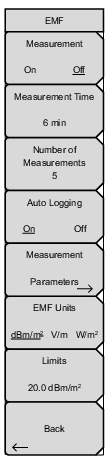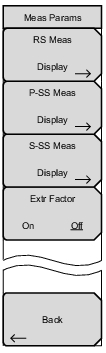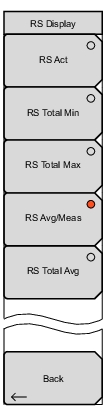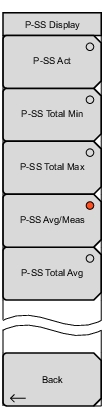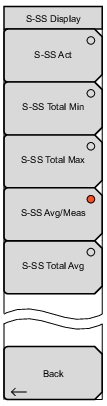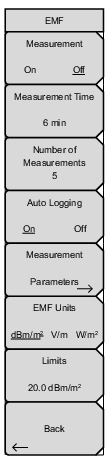 | Measurement On/Off: Starts the EMF Measurement and removes access to all other menu buttons. The measurement turns On only if the Center Frequency is set within the valid range and the Anritsu Isotropic Antenna is connected. Note that the Measurement Time and other related parameters must be set before starting the measurement. This button is useful for stopping or restarting measurements when settings need to be changed. When the measurement is in progress, access to other menus and key presses are blocked. Measurement Time: Sets the duration of each EMF measurement from one minute up to 30 minutes. The default is 6 min. The instrument captures over-the-air data for the X axis when a valid sync signal is found and a valid Cell ID exists, then moves to the Y and Z axes. There is no axis dwell time parameter. You will get as many isotropic results for the set of three axes as can be obtained within the specified Measurement Time. When no valid sync signal is found for the current axis, data captured for this axis will be excluded from the measurement results and the instrument moves to the next axis. Refer to Measurement Results (LTE/TD-LTE). Number of Measurements: Sets the number of EMF measurements to complete from 1 up to 10,000. The EMF test is fully executed when the specified number of measurements have completed. |